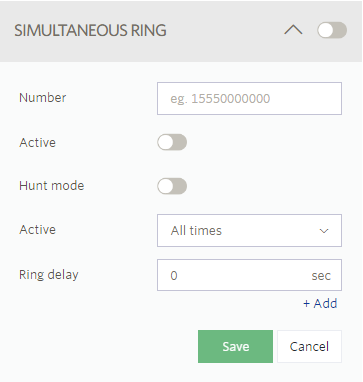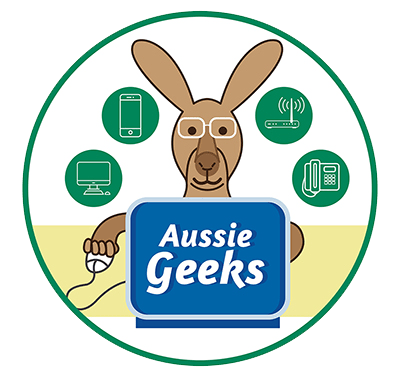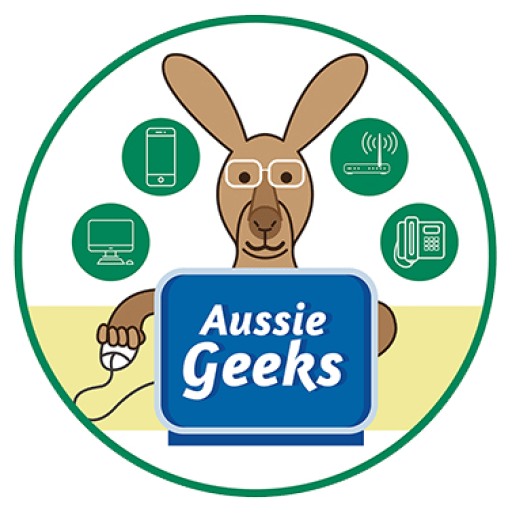Simultaneous Ring
Aussie Geek’s Voip CloudPBX comes with feature of “Simultaneous ring”, Simultaneous ring rings several different phones at once. As soon as the call is answered, the ringing stops. Simultaneous ring is a variation on call forwarding that is only possible with a hosted PBX. Simultaneous ring is a great business tool because you will be able to take (or not take) calls when you are away from your desk.
Simultaneous ring rings all the user’s phones at the same time. The most common configuration is to have the user’s cell phone and desk phone ring at the same time. But, another common configuration is to have the office receptionist’s phone ring at the same time in order to screen calls. Yet another common configuration is to have a softphone ring at the same time, so that a user may answer a call from his computer if he is out of the office. Simultaneous ring is set by the user in the web portal, and can be set according to the time of day and other variables.
Simultaneous ring is different from a ring group because Aussie Geek’s Voip CloudPBX simultaneous ring is designed to reach one person specifically. In a ring group, the call is intended to go to a department, such as sales or tech support. The agent who is available to best help the customer will take the call. Simultaneous ring does not involve queuing or call distribution because it is only supposed to reach one person. But, a number can be set to ring several call groups at once.
Simultaneous Ring
- Log into your Aussie Geek’s Voip CloudPBX Account.
- Select Switchboard.
- Select the phone number you require SimRing on.
- Select Inbound.
- Select Simultaneous Ring.
- Set your target numbers.
- Turn Active toggle on.
- Select availability hours.
- Choose ring delay time (in seconds).
- Save changes.