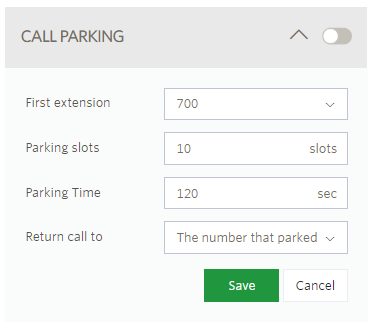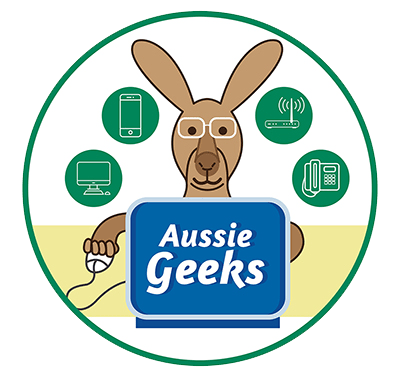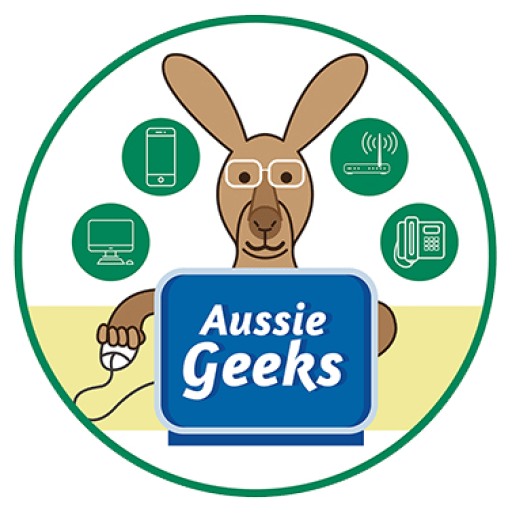Call Parking
Aussie Geeks’s Voip CloudPBX Call parking feature allows a person to put a call on hold at one phone and then retrieve the call from another phone.
You can use the feature to transfer a call from a noisy to private location, or from reception to a warehouse.
Just like cars below with Aussie Geeks’s Voip CloudPBX, you can park your caller conveniently and pick them up from different phone.

FEATURES
- Park up to 100 calls simultaneously
- Pick up calls from any phones in your calling group
- Configurable parking timeouts
- Included on all Aussie Geeks’s Voip CloudPBX at no further cost
SETTING UP CALL PARKING
- Log into Aussie Geeks’s Voip CloudPBX portal and select the Call Parking feature under the Advanced Menu
- Tick ‘Enable call parking’ and configure the parking settings as required
- Call parking and retrieval can only be used by phones that are on the same account AND in the same group. You can configure groups in the Lines Manager page
- If you enable call parking on an extension then call parking will become automatically available to all other phones in that group without having to enable the feature on every line.
Call Parking
Aussie Geeks’s Voip CloudPBX Call park is a feature of that allows a person to put a call on hold to a ‘parking bay’ continuing the conversation from any other telephone within the company or specified groups within your company (eg sales, finance, etc). Our parking supports ‘dynamic’ parking where we assign calls to the next available slot, or alternately ‘directed’ park where the first caller can statically assign the call to a static parking bay.
- Log into your Account.
- Select Switchboard.
- Select your number.
- Select Advanced.
- Go to Call Parking.
- Insert your information.
- Click Save to update your Settings.
- First extension: By default, our function will take the next available BAY in the garage. If for example, your first BAY 700 has a parked call, then Call Parking automatically takes BAY 701.
- Parking slots: You can determine the number of slots following the First extension (eg setting to10 slots provides 700-709).
- Parking time: Number of seconds a call can be held in the park.
- Return to call: Send the call to the original extension or set Call Forward and elect a number.