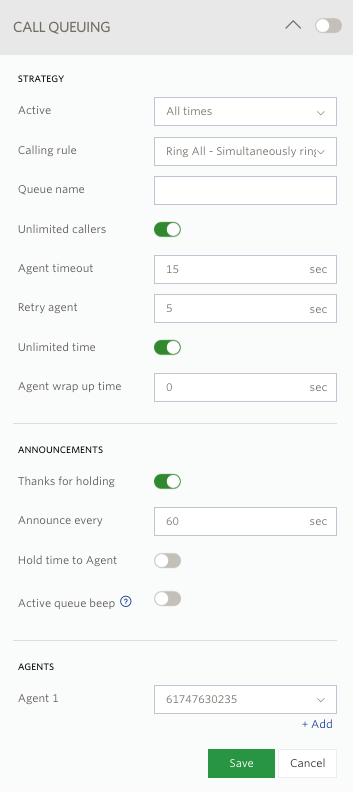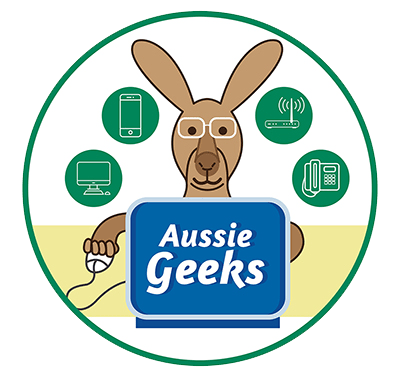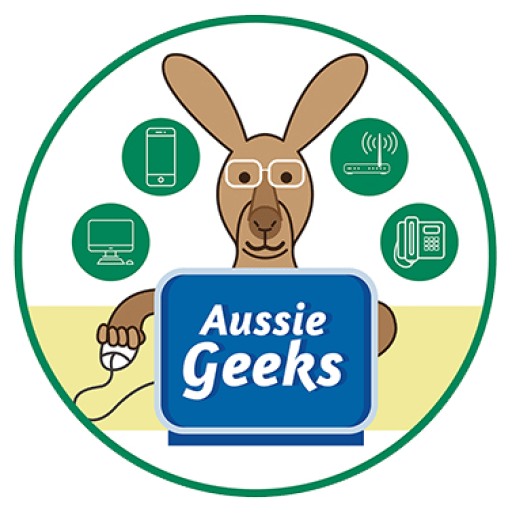Call Queue
Another awesome feature of Aussie Geeks’s Voip CloudPBX is that you can place incoming callers on temporary hold while an employee or agent becomes available to answer the call.
With Aussie Geeks’s Voip CloudPBX you can also add custom hold music to your system.

What is a call queue?
A call queue places your callers in a queue or line while your agents or employees are busy with other calls. The queued calls are distributed to your next available agent in the order received, allowing you to serve your customers promptly, courteously, and efficiently.
Business value of call queue
Call queues help to:
- reduce the number of missed calls;
- reduce the negative effect of the busy signal on the customer experience;
- provide different service levels for different customer groups;
- collectively improve overall customer service.
How call queues work
Aussie Geeks’s Voip CloudPBX feature can divide incoming call flow into groups on the basis of several parameters:
- The business number the caller dialed (useful if you have several numbers in your phone system)
- The call option they selected through the Auto Attendant
- The group the caller belongs to — regular, black list or VIP
- The time of the call: Opening hours !!!
Each of these call groups can have its own call queue. For example, a queue of prospect calls to the sales team, a queue of regular customer calls to the support team, a queue of VIP customer calls to the support team, and so on.
Personalizing your call queues
While call queues are undoubtedly effective, especially for small businesses juggling calls between a handful of employees, the monotony of on-hold music can get under people’s skin.
With Aussie Geeks’s Voip CloudPBX call queues, we have integrated a few customisable touches into the system so your phone lines work as well as possible.
To inject some measure of personality into the waiting game, you can both customize your holding music so your phone lines aren’t usually the same songs/tunes everyone else uses, or you can insert custom voice greetings and messages you record yourself to inform and/or entertain waiting callers.
Likewise, if your phones are too busy to even get to calls after a few minutes, you can set the amount of time that calls stay in the queue before being bounced to voicemail as a way to prevent callers from the unfortunate experience of waiting around for obscene amounts of time.
How to setup Aussie Geeks’s Voip CloudPBX call queue:
- Find the number that has been elected for call forwarding under the Switchboard dropdown box.
- Select Inbound, and enable the Call Queue feature.
- In the Active Field, nominate the queuing time (eg. all times, during work hours, outside of work hours).
- Select a Calling Rule, eg. “Ring All” this will simultaneously ring all agents in queue.
- Provide a queue name (optional).
- Select Agent(s) to receive call(s) in queue if more than one click “+ Add”. Please ensure that the agents selected have registered numbers.
- Click Save to turn on Call Queue.